Outlook Social Connector: Blurring the Line between Professional and Personal
Business Law Articles
View more from News & Articles or Primerus Weekly
Written By: J. Paul Zimmerman and Courtney L. Saad
Christian & Small LLP
The recent release of a plug-in for Microsoft Outlook may provide your professional colleagues with an unwanted, potentially embarrassing peek into your personal life. The plug-in, Outlook Social Connector (“OSC”), links information from your social networking pages, such as Facebook and LinkedIn, with Outlook. Whether you have installed the OSC plug-in is irrelevant; if those with whom you exchange emails have installed OSC on their computers, they may be able to access your social networking information. While OSC could be a cool way to keep up with your friends through one single platform, and it may provide an easy way to learn information about potential clients and witness, beware that it can also provide your professional colleagues with a glimpse past the barrier that you might like to maintain between professional and personal life.
The OSC Plug-In: What It Is
OSC is available for Outlook 2003, Outlook 2007, and Outlook 2010, and integrates the email functions of Outlook with social networking applications such as Facebook, LinkedIn, Windows Live Messenger, and MySpace. An Outlook user who has installed the OSC plug-in can access various information from your social networking profiles anytime that user sends or receives emails from you or enters you into their contacts. Your social networking information appears in a small “People Pane” at the bottom of the Outlook window. This is an example of what the OSC plug-in looks like in an Outlook email:
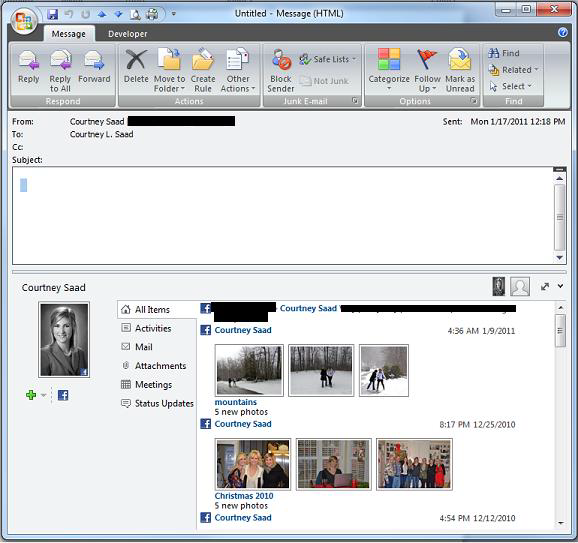
How OSC Works
As you can see in the screenshot above, OSC adds a “People Pane” to Outlook in which it displays the linked information regarding other email parties. OSC works by pulling information—including profile pictures, status updates, and recently posted items—from your social networking profiles based on the email address(es) that you have associated with that social networking profile. Even if you have your email address(es) hidden from public view, OSC may still pull any social networking information tied to the email address(es) you have associated with those sites. Your social networking information might be seen by OSC users with whom you exchange emails, even if the OSC user is not a Facebook friend, depending on your profile/security settings.
For most of us, Outlook is our professional email platform. If your professional colleague—for example, the presiding judge, opposing counsel, or your client—has installed the OSC plug-in, and you send that colleague an email from an email address that is associated at all with your social networking profiles, OSC will pull your social networking information into the People Pane at the bottom of your colleague’s Outlook window. The plug-in also can allow quick access to other Outlook-related information, such as recent emails, shared meetings or attachments, and other items that help you track your communication with that contact by clicking on the contact’s icon in the People Pane.
In other words, without your knowledge, you may be sharing your personal information with your professional colleagues.
OSC and Privacy Settings
The information that will be visible in the OSC People Pane depends on (1) the email address(es) that you have associated with your social networking accounts and (2) your privacy settings on your social networking accounts. The one fail-safe way that we have found to avoid unintentionally sharing social networking information through OSC is to delete your work email address (and any other email address that a professional colleague might use to contact you) from your social networking accounts.
In addition to deleting your work email address from your social networking accounts, you should also lock down your privacy settings for each of those accounts. For example, here is a brief overview of Facebook privacy settings and how they affect the information displayed by the OSC plug-in:
• If you make your profile publicly searchable, then OSC users with whom you exchange emails will be able to see your Facebook status even if you are not “Facebook friends.”
• If you make your profile not searchable, then no status information is returned from Facebook, except to “friends.”
• If you make your profile searchable only to “friends,” but your email address is not visible to “friends,” then no status information is returned from Facebook even if you are a “friend.”
• If your profile is searchable to friends only, then your status information is returned from Facebook if the recipient is a “friend.”
For the most part, your Facebook security settings carry over into the OSC plug-in for Outlook. You should double check the security settings for all of your social networking accounts to ensure that only “friends” or “contacts” can view the information you share through those accounts.
Support Staff and OSC Concerns
It is also important to talk to your support staff about not registering work email addresses to social networking profiles. Remember, any OSC user who communicates over email can potentially see all social networking information linked to an email address. If your support staff has linked their work email addresses with their social networking profiles, anytime they send emails on your behalf, your professional colleagues may be able to see their social networking information. So, if your secretary or paralegal has embarrassing pictures or inappropriate status updates on Facebook, that information may be seen by clients, opposing counsel, or the presiding judge who uses OSC in Outlook. Depending on the content, the situation could be not only embarrassing for you, but it could also have serious ethical and professional repercussions. To avoid this scenario, you should implement a policy that prohibits all attorneys and staff from registering their firm email addresses with social networking sites. You can also install OSC and email support staff and attorneys in your firm to see what other OSC users would see when communicating with someone in your firm.
Final Thoughts
The potential benefits from OSC are pretty easy to recognize. On the other hand, there are certainly potentially embarrassing, unintended consequences. The safest solution, of course, is to use social networking sites as if there were going to be linked to your firm’s website. Beyond that, deleting professional email addresses from social networking sites used solely for personal activities is a must. Many people already use work email addresses for professional correspondence and private email addresses for personal activities; this is a good practice. Additionally, locking down the security settings on all of your social networking accounts, so that information is visible only to “friends” or “contacts,” is another good idea.
Don’t be scared of using plug-ins such as Outlook Social Connector. They have their benefits when used appropriately. Just be aware that you may be sharing more personal information with your professional colleagues than you intended if you are not careful.
Paul and Courtney are attorneys with Christian & Small LLP, in Birmingham, Alabama. Paul practices in the areas of business and commercial litigation, construction law, and insurance defense. He is also a regular author and lecturer on the topic of electronic discovery. Courtney practices in the areas of tax, wills and estate planning, business organization, and business and commercial litigation.